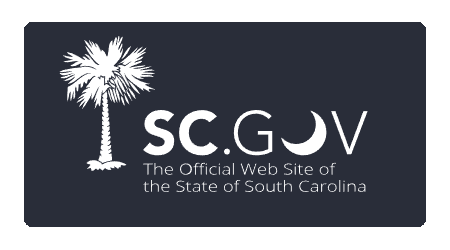Legislative Menu
-
Chamber Video
- Video Schedule
- Video Archives
Legislative Menu
How do I...
How do I...
Legislator Questions
Bill Questions
Committee Questions
Web Resource Questions
Other Questions
Using this Website
Select a question category above to view frequently asked questions. Click here to view all questions.
- How do I find my legislators and the district I reside in?
- On the home page the Find Your Legislators application will guide you to finding your Senator and Representative. The application includes a legislator search based upon your home address and 5-digit zip code. Insert your home street address, city, and 5-digit zip code and click the Find Legislators button. The results will return your State Senator, State Representative, U.S. Senators, and U.S. Representative along with the corresponding District Number.
Once you have left the home page, the Find Your Legislators application is accessible on the left vertical menu bar. - How do I contact my legislators?
- Your legislators may be contacted by several methods. First, you may contact your legislator by sending a message from the South Carolina Legislature website. To send a message to your Senator or Representative, access the Contact Your Legislator application from the home page. The application allows selection of an individual Senator or Representative or All Senators or All Representatives from the drop-down list. Only one selection can be made per message. Once the selection has been made and the Contact Legislator button activated, the message box will display for inserting the message and required fields for sending. Once you have left the home page, the Contact Your Legislator application is accessible on the left vertical menu bar.
Second, the Senate and House of Representatives pages provide an Email link for sending a message to a legislator from the South Carolina Legislature website. The Senate and House pages can be accessed from the respective main headings in the center of the home page or from the Senate and House links on the top horizontal tan menu bar. Then, access the Email link on the top blue horizontal menu bar for the respective chamber.
Third, your legislator may be contacted via postal mail. A mailing list in merge format for letters, envelopes, labels, etc. is available for each chamber. To download the list, access the Senate and House links from the main headings in the center of the home page or from the top horizontal tan menu bar. From each chamber home page, access the Members link on the top horizontal blue menu bar. The mailing list link in MS Word merge format, Senate and House, will be below the heading bar of the Members page.
Fourth, member biographies are accessible which include home and office addresses as well as telephone numbers. Member biographies may be accessed from the Member pages located on the respective chamber home pages. To view member biographies, access the Senate and House links from the main headings in the center of the home page or from the top horizontal tan menu bar. From each chamber home page, access the Members link, Senate and House, on the top blue menu bar. The members are listed alphabetically with links to their individual bio pages.
Fifth, a member list publication in Adobe Acrobat format is available on the Publications page. The Publications page may be accessed from the home page top horizontal tan menu bar. The publication is entitled List of Members of the South Carolina General Assembly. - How do I access my legislators voting records?
- Roll Call Vote History is available for the Senate and House of Representatives commencing in Session 119 (2011-2012). Prior to Session 119, roll call votes must be searched in the Senate and House of Representatives Journals.
The Senate and House Roll Call Vote History pages provide a list of all roll call votes recorded with links to the Bills, Amendments, and each individual roll call designated by a Vote Number. Additionally, searches can be performed using multiple criteria to access the votes by Chamber, by specific Legislation, and by each Legislator.
The vote history search results allow the data to be sorted and provide a link to a printer friendly report.
Senate and House roll call votes may be searched from several locations on the legislative website. The Quick Reference Guide provides direction to these locations and the types of searches available. < - How do I know when the South Carolina Legislature is in session?
- The annual sessions begin on the second Tuesday in January. There is no limitation as to the length of the session. See Article III, Section 9 of the South Carolina Constitution. Section 2-1-180 of the 1976 Code of Laws of South Carolina provides, however, that the General Assembly shall adjourn sine die not later than 5:00 P.M. on the second Thursday in May except when an extension is voted by a two-thirds vote of both chambers.
When the Senate and House of Representatives are in session, their daily Calendars are published on the South Carolina Legislature website and may be accessed from the home page under the respective chamber main headings in the center of the page. - When the legislature is in session, is there a live broadcast of the session?
- Yes. Live broadcasts of the Senate and House of Representatives sessions are accessible from the red Chamber Video links at the top of the left vertical menu bar.
- How do I view the text of a bill?
- Legislation can be accessed from the Quick Search application in the center of the home page, from the Legislation page and from the Archives page.
From the Quick Search application, select the Bill Number checkbox and insert the bill number in the Search For field. Then, click the magnifying glass icon in the Search For field. The page will display with bill number, sponsors, summary, title and history actions. To view the full text of the bill, click the View Full Text link. Once you have left the home page, the Quick Search application is accessible on the left vertical menu bar.
Legislation can also be accessed from the Legislation link located on the left vertical menu bar. The Legislation page offers several single criteria for searching bills. The Bill, Act or Rat Number link is one of several single criteria for searching legislation. The Legislation Search By Bill Number page will display to allow selection of the session and insertion of the bill number. Once the selections are made and the Submit button activated, the page will display the bill number, sponsors, summary, title and history actions. To view the full text of the bill, click the View Full Text link.
The Archives menu is located on the left blue vertical menu bar. Legislation may be accessed from the Legislation Since 1975 link on the Archives page. - How do I search for a bill if I do not have a bill number?
- Several single criteria are available to search legislation. Access the Legislation link on the left vertical menu bar. The Legislation page, under the Search Legislation heading, lists the search criteria. If the bill number is not known, use the other criteria to search for the legislation.
Additionally, a Multi-Criteria Search feature is available to use multiple criteria when performing searches. The Multi-Criteria Search feature is accessible on the Legislation page and on the left vertical menu bar. A training manual for the Multi-Criteria Search feature is available. - How do I determine the status of a bill and can I follow the status of a bill?
- The status of a bill can be determined by viewing the bill title and status page. The initial page displayed when a bill is retrieved is known as the bill title and status page. Bill history actions are listed below the bill title in chronological date order. The bill history actions reflect the date, chamber and action taken. Additionally, there are other indicators on the bill title and status page that reflect the status of a bill. For instance once legislation has been ratified and enacted, the ratification and act numbers display next to the bill number as well as an asterisk indicating passage by the General Assembly.
(Example - H*3701 (Rat #0107, Act #0076 of 2011) Joint Resolution, By House Ways and Means)
Yes, the status of a bill can be followed using the South Carolina Legislative Information Tracking System. The South Carolina Legislative Information Tracking System is designed to allow users to track legislative information once a free account has been established and validated. The Legislative Information Tracking System offers the ability to track legislation, create custom reports, an email subscription service, and allows multi-criteria searches to be saved for subsequent searching. For more information and details on establishing a free account, access Track Legislation from the left vertical menu bar. - How do I access bills that have become law?
- Legislation that has become law is assigned an act number as an identifier. As legislation is enacted and act numbers are assigned, an Act List is compiled and published on the South Carolina Legislature website. The Act List is accessible from several areas on the website.
From the home page in the center of the page under the heading, South Carolina Law, sub-heading Ratifications and Acts, the Act List link is then accessible from the Ratifiction Sheets and Acts Lists page. The Act List is published in two formats: chronological order by act number and order by effective date. The Act List provides the act number, ratification number and bill number for the legislation. The bill summary and effective date is also included. Additionally, a link is available to the HTML and Microsoft Word full text versions of the legislation.
From the Legislation page under the South Carolina Law heading, sub-heading Ratifications and Acts (Linked Lists), the Act List link is then accessible from the Ratifiction Sheets and Acts Lists page.
Advance Sheets also include all legislation that has become law. Advance Sheets are a compilation of all statewide enacted legislation. Advance Sheets are published online and accessible on our Publications page. Access the Publications link from the top horizontal tan menu bar. Advance Sheets are available in Adobe Acrobat format.
The final annual publication of all enacted legislation is the Acts and Joint Resolutions. The volumes of Acts and Joint Resolutions include all statewide, temporary and local enacted legislation. The Acts and Joint Resolutions are published online and accessible on our Publications page. Access the Publications link from the top horizontal tan menu bar. Acts and Joint Resolutions are available in Adobe Acrobat format.
At the end of each calendar year, the South Carolina Code of Laws and South Carolina Constitution are updated to incorporate enacted legislation from the legislative session that affects the Code or Constitution. The Code of Laws and Constitution are available online. To access the Code of Laws and Constitution, select the corresponding link below the South Carolina Law heading in the center of the home page. - How do I learn more about the South Carolina legislative process?
- The Clerk of the House of Representatives publishes South Carolina's Legislative Process booklet. The booklet may be viewed from our Publications page. Access the Publications link on the top horizontal tan menu bar. The booklet is in Adobe Acrobat format and the link is South Carolina's Legislative Process.
- How do I obtain a list of standing committees in the Senate and House of Representatives?
- Standing Committees of the Senate and House of Representatives are accessible in several areas on the South Carolina Legislature website.
The Committee Postings and Reports link located on the top horizontal tan menu bar provides access to standing committees of the Senate and House of Representatives. Additionally, information is provided on joint and other special committees. The links for each committee will list the committee members and documents published by the committee.
For a publication of the standing committees, visit the Publications link located on the top horizontal tan menu bar. The publication is entitled List of Standing Committees of the South Carolina General Assembly. The publication is in Adobe Acrobat format.
Additionally, the Senate and House of Representatives pages provide a link to committees. The Senate and House pages can be accessed from the respective main headings in the center of the home page or from the Senate and House links on the top horizontal tan menu bar. Then, access the Standing Comm. link on the top blue horizontal menu bar for the respective chamber. - How do I know what bills are in committee?
- When legislation is referred to committee, a bill history action is reflected on the bill title and status page. As legislation is reported out of committee and further action taken, bill history is recorded on these actions. A search can be performed to determine legislation assigned to each committee. Single criteria search links are accessible from the Legislation page. Access the Legislation page on the left vertical menu bar. Under the Search Current and Archived Legislation heading, access the Committee link to perform the search. To define the search further, the Multi-Criteria Search feature may be helpful. The Multi-Criteria Search link is located on the left vertical menu bar.
- How do I know when committees meet?
- Senate and House of Representatives Committee Meeting Schedules are published after 3:00 P.M. on each Friday. After publication the schedules are revised promptly if notifications are received due to changes to the original schedule. Committee meeting schedules are published on the website and accessible from the home page, right side of the page.
The Senate and House of Representatives pages also provide links to Meetings. The Senate and House pages can be accessed from the respective main headings in the center of the home page or from the Senate and House links on the top horizontal tan menu bar. Then, access the Meetings link on the top blue horizontal menu bar for the respective chamber.
Additionally, Senate and House meetings published on the South Carolina Legislature website can be followed on Twitter.
Follow @SCSenate for Senate meetings.
Follow @SCHouse for House meetings. - How can I be notified of committee meetings?
- Email notification of committee meetings is an option in our Email Subscription Service. This service is available via a free account established for the South Carolina Legislative Information Tracking System. An account must be created and validated based upon a valid email address. Instructions for creating a free account are available from the Track Legislation link located on the left vertical menu bar. Once on the Track Legislation page, there is a link to establish a free login to our system. After the account has been validated, login to the account and select the Subscription tab. On the subscription form under the Committee Meetings heading, select the desired meeting schedules and click the Save button at the bottom of the form.
- What legislative information is available on the South Carolina Legislature website?
-
- Bills, Calendars, Journals, Introduction Sheets, Ratification Sheets, Act Lists
- South Carolina Constitution, Code of Laws, Code of Regulations
- Senate and House of Representatives Committee Meeting Schedules
- Legislator biographies and contact information
- Senate and House of Representatives Roll Call Vote History
- Publications including Legislative Manual, Member and Committee Lists, State Agency Reports, State Register
- Live Video Broadcasts of Daily Sessions
- Legislative Information Tracking System featuring Personalized Tracking Lists, Custom Reports, Email Subscription Service
- Find Your Legislators
- Quick Search Accessing Legislation, Code of Laws, State Budget, Journals
- Senate and House of Representatives Redistricting Information
- What information pertaining to members of the South Carolina Legislature is available on the website?
- Legislator biography pages include members' personal information, contact information, committee assignments, public service information and the ability to search their voting record and legislation sponsorship. Legislator biographies may be accessed from the member pages located on the respective chamber home pages. To view member biographies, access the Senate and House links from the main headings in the center of the home page or from the top horizontal tan menu bar. From each chamber home page, access the Members link, Senate and House, on the top blue menu bar. The members are listed alphabetically with links to their individual bio pages.
The following publications relating to member information are located on the Publications page: Member List, Standing Committee List, and South Carolina Legislative Manual. Access to these publications will be under the Publications link on the top horizontal tan menu bar. - Is there a mobile version of the South Carolina Legislature website and how do I access it?
- Yes, the mobile version is a condensed version of the South Carolina Legislature website. From the mobile device browser, enter www.scstatehouse.gov. The site detects the mobile device and redirects the viewer to the mobile version.
There is also an Android and iOS mobile app that can be downloaded from either the Google Play Store or the Apple App Store. The mobile app makes it easier to know what's happening at the South Carolina State House by providing a means for you to follow Members, Committees, Meetings and Bills and receive near real-time push notification alerts on your tablet or smartphone. - Are there any resources available to students on the website?
- Yes. The South Carolina Legislature website has a site specific to students. The Student Connection site can be accessed from the Student Connection link on the left vertical menu bar.
- How do I obtain information on touring the State House?
- State House tours are offered through the Tour Office, a division of the South Carolina Department of Parks, Recreation and Tourism. The Tour Office is located on the first floor of the State House. To schedule a guided tour, call the Tour Office at
(803) 734-2430.
For more information view our Visiting The State House link located on the left vertical menu bar. - How do I become a Legislative Page?
- Applications are available in the offices of the House and Senate Clerks. In the Senate, completed applications are sent to the office of the Senator for the district in which the applicant resides. Pages must be college students and all positions are part-time. All Pages have adult supervision and must adhere to a dress code and other rules.
If you are interested in becoming a Page for the South Carolina Legislature, contact the House or Senate Clerk at the following addresses:
Clerk of the House
Charles F. Reid
P.O. Box 11867
Columbia, South Carolina 29211
Clerk of the Senate
Jeffrey S. Gossett
P.O. Box 142
Columbia, South Carolina 29202 - Chamber Video
- Live broadcasts of the South Carolina General Assembly daily legislative sessions are available using Adobe Flash Player and Windows Media Player. Windows Media is only available on Internet Explorer. For maximum viewing potential, JavaScript must also be enabled in your browser. Free downloads are available for the aforementioned video delivery add-ons. Get Adobe Flash Player or Windows Media Player.
- South Carolina Legislative Information Tracking System and Email Subscription Service
- The Legislative Information Tracking System and Email Subscription Service is a free service offered through the South Carolina Legislature online. An account must be established and validated based upon a valid email address. Instructions for creating a free account are available from the Track Legislation link located on the left vertical menu bar. Once on the Track Legislation page, there is link to establish a free login to our system.
The Legislative Information Tracking System offers the ability to track legislation, create custom reports, an email subscription service, and allows multi-criteria searches to be saved for subsequent searching. The Email Subscription Service allows users to receive email notifications when the following documents are published on the website: Senate and House of Representatives journals,calendars, introduction sheets, and commmittee meetings. Additionally, email notification is received when changes are made to individual bills subscribed to or bills on tracking lists.
 Loading
Loading